One powerful tactic to drive product sales is offering case packs that allow customers to purchase multiple quantities at once. Walmart has just rolled out a Virtual Packs beta through Seller Center, simplifying the process of creating bundled offers.
What Are Virtual Packs on Walmart.com?
Virtual packs allow Walmart sellers to sell more for less. This is because customers are buying your product in multiples at a lower price for sellers compared to Walmart’s typical fees.
It also means less labor for your team, allowing sellers to list the quantities in which products are received from vendors and factories. (For example, if you receive your product in cases of 6, instead of breaking them apart upon receipt, you can simply keep the item intact and sell in quantities of 6.)
Here are the benefits according to Walmart:
- Reduce costs & time associated with hard-packing items
- Sell multiple quantities of the same item without setting up multiple listings
- Help increase Average Order Volume & Gross Merchandise Volume
Walmart’s Virtual Packs Fee Structure:
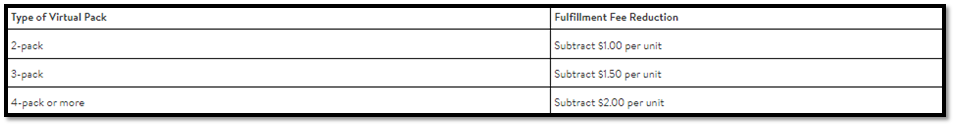
How to Create Virtual Packs on Walmart:
To create virtual packs on Walmart, on the Items page, choose “Add items” and select “Create virtual packs” to get the template.
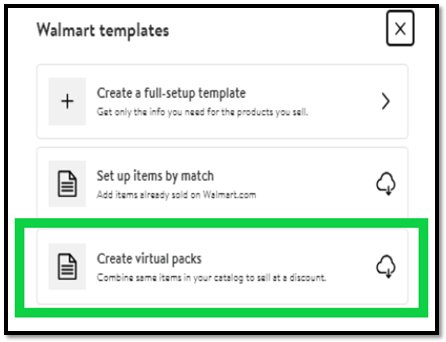
Here, you can create your virtual pack quantities and discount rates. It’s recommended to upload an image and key features specifying the quantity pack size unless you want the content to reflect the same as the single item.
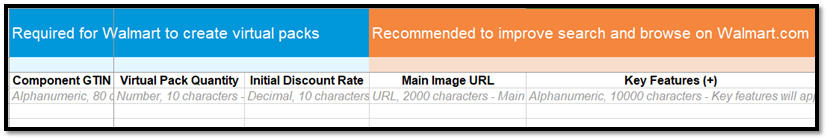
It’s important to note that not all products are eligible or ideal to set up as virtual packs. To check if your product type is ineligible, download this link.
If you're a client looking for more information, contact your account team! If you’re interested in learning more about how Blue Wheel can aid in your brand efforts in online marketplaces, schedule a consultation with our team, we would love to hear from you.








.png)
.png)
