Managing deals on Amazon has always been one of those overly time consuming and repetitive tasks – especially for International Sellers who are selling in multiple international marketplaces.
Just in time for the Holidays and heading into 2023, Amazon has launched a new Deals Dashboard - which allows you to create and manage deals in bulk across marketplaces.
What is the new Deals Dashboard?
The Deals Dashboard allows Sellers to manage Deals between your International Marketplaces by providing a high-level overview of performance on deals across marketplaces – displaying key data points including:
- Total Sales
- Total Units Sold
- Total Glance Views
- Average Conversion Rate
Search for existing deals by applying the following filters:
- Search by ASIN, SKU, Title or Description
- Date (Filter between past 7-90 Days)
- Deal Type (Lightening, 7-Day and Top Deals)
- Status (Active, Ended, etc.)
- Date
- Amazon Stores (international marketplaces)
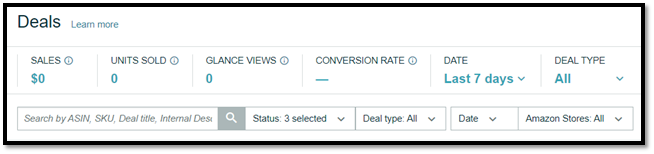
Of course, as mentioned before, the Deals Dashboard also allows Sellers the ability to create deals in bulk across all eligible marketplaces, rather than having to do so individually.
What problems does the dashboard solve?
For example, if you wanted to run the same deal on an ASIN you’re selling in the US and Mexico, you had to create them separately. Now, Sellers can use the Deals Dashboard to create deals across marketplaces – making the process much more efficient and user friendly!
How to use the Deals Dashboard
To create deals, your ASIN must meet Amazon’s requirements:
- Have a sales history in Amazon stores and at least a 3-star rating.
- Include as many variations as possible.
- Not be a restricted product or offensive, embarrassing or inappropriate product.
- Be Prime eligible in all regions.
- Be in New condition.
- Be compliant with customer product reviews policies.
- Compliant with pricing policies and have a valid reference price.
- Compliant with deal frequency requirements.
To check if your ASIN is eligible, click Create a New Deal and search for your product. We recommend reviewing Amazon’s help page regarding deals to ensure you are staying compliant with their terms of service. From there, select the Deal Type and ASIN – fill out the required details, including selecting your Timeframe and Deal Fee.
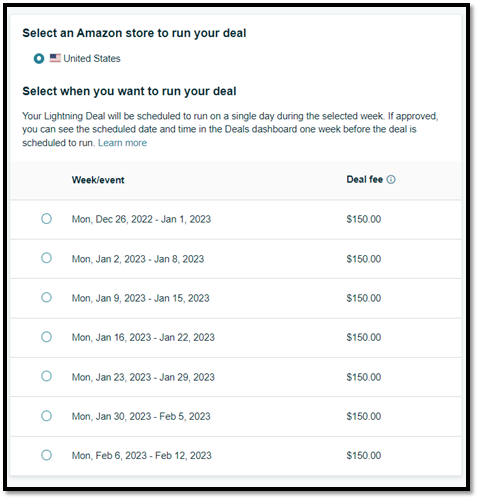
Lastly, check for any potential issues with the product such as inactive listings – Amazon will require you to resolve all issues before you can submit the deal. This prevents sellers from paying for deals that can’t go live due to technical problems or not meeting requirements. After your deal is submitted successfully and approved by Amazon, it will go live for the selected timeframe.
With the constant updates in online marketplaces, it’s important to stay up-to-date with the latest changes. If you are a client looking for additional information, contact your strategist or if you are interested in learning more about how Retail Bloom can assist your brand efforts in online marketplaces, schedule a consultation with our team.
For more updates on marketplaces, visit our full Marketplace Updates content gallery.








.png)
.png)
