Sellers who are using Amazon’s Automated Pricing tool – there is an update that may benefit you that was announced on October 6, 2021.
Business Sellers (Sellers who offer special discounted prices for Business Customers) can now enable a new pricing rule - Business Competitive Featured Offer rule. This rule allows you to set Business-to-Business single unit price (and up to 5-tier quantity tier price options).
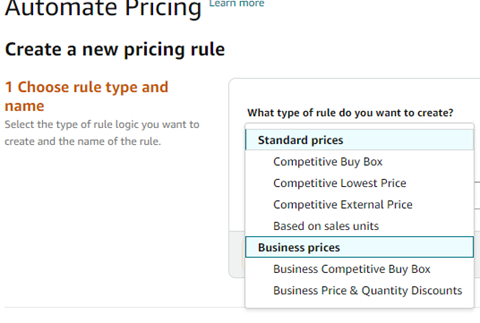
You can set the rule to either reprice below the current Featured Offer/Buy Box winner - above it, or match the price. This is a good option to consider for Business sellers who rely on Amazon’s repricing tool.
It is important to also remember that MAP monitored products may not be a good fit for this rule, as Amazon will not take into account the Minimum Advertising Price - they will only change your price based on the rules you set, and the current Featured offer price.
As you work to determine the price tiers that you’d like to offer to Business Customers, you will want to consider your profit margins, strategizing how you discount your B2B prices.
To prevent a buy-out of your entire stock – you may want to consider adding to the back-end on the ASIN level, a Max Order Quantity. This allows you to set the maximum number of items a customer can order at once.
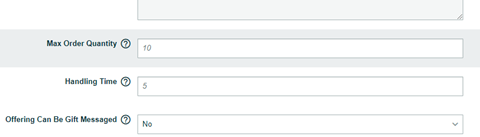
To navigate to the Automated pricing page and set this rule up, go to Pricing > Automate Pricing. To create a new rule, click the “Create a customized Pricing rule” button on the right side of the page. Under “What type of rule do you want to create?” choose “Business Competitive Buy Box”.
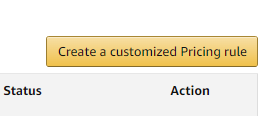
All of your active pricing rules will display on the Automated Pricing page, where you can easily activation/deactivate rules whenever needed.
With the constant updates in online marketplaces, it’s important to get acquainted stay up-to-date with the latest changes. Review the policy help page, or if you are looking for additional information, contact your strategist or schedule a consultation with our team.
For more marketplace updates, be sure to subscribe.








.png)
.png)
