One of the best ways to improve a product page is to conduct A/B tests. This involves pushing two different versions of content out at random to page viewers and collecting the data. Amazon has an A/B testing tool available for free in Seller Central called Manage Your Experiments. If you haven’t created an experiment yet, you're missing out on valuable insight!
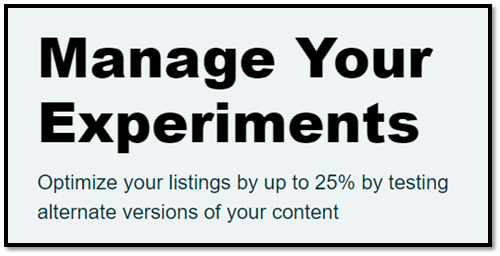
What is the Manage Your Experiment Tool?
The Manage Your Experiments page in Seller Central allows you to run A/B testing on your products at no cost. The tool collects the data and results for you, which you can use to make an informed decision on which content to stick with! It’s important to note that you must be enrolled in the Brand Registry program and get at least 700 views in the last 30 days to be eligible.
Creating an A/B Test with the Manage Your Experiment Tool:
To create an experiment, use the menu in Seller Central to navigate to Brands > Manage Experiments and click “Experiments home.” This will take you to the Manage Your Experiments page. Click “Create New Experiment” to start!
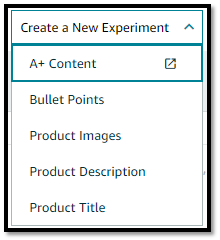
We recommend reviewing Amazon’s new best practice guide for more information!
If you’re a client looking for more information, contact your account team! If you’re interested in learning more about how Blue Wheel can aid in your brand efforts in online marketplaces, schedule a consultation with our team, we would love to hear from you.








.png)
.png)
