Everyone knows it’s extremely important for sizing details to be available and accurate when selling online. Missing these important content attributes results in poor customer experience, and sometimes as a result, poor sales. Amazon understands this issue which is why they’ve implemented Size Standardization.
What is Size Normalization?
Amazon’s Size Normalization involves standardizing sizes across the board on their site for all product types. As a result, customers get a more informed and better overall experience based on their geographical location. According to Amazon:
“Depending on a customer’s geographical location, the size they are familiar with will appear in the ‘Size’ value. For example, customers in the US will be displayed weight information in ounces or pounds, whereas customers in Europe will see weight information in grams or kilograms.”
Now is a great time to make sure your size dimensions are up to date and complete in the backend of Amazon! Incorrect information will ultimately result in customer confusion and poor experiences with your brand.
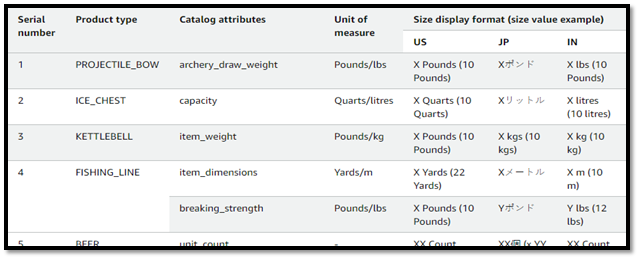
We recommend reviewing the Amazon help page for full details and requirements.
How Does Standardizing Size Boost Sales?
Customers want to buy in confidence – if your product size details are unavailable, unclear, or just plain incorrect - you are going to experience a lot of issues, which can lead to poor product reviews. If your product reaches less than 3 stars, sales will likely decrease dramatically.
Amazon understands this problem and has released Size Normalization in an effort to combat it. Now, depending on the customer's country or location, they will see the correct size details. Vendors who see poor ratings and low sales on products due to sizing complaints may begin to see some improvement to their sales and ratings.
How to Update Size Attributes:
To change your Size Attributes, follow the below instructions found on the Amazon help page:
- Go to Catalog under Items.
- Find your products and click Edit product details.
- To edit in bulk, click Download spreadsheet.
- Under Product details, ensure that you complete the fields for the catalog attributes used to derive size for your product type, such as item weight, item count, and capacity. For details on attributes, refer to the "Included product types" section.
- Submit your changes.
If you’re a client looking for more information, contact your Account Team! If you’re interested in learning more about how Blue Wheel can aid in your brand efforts in online marketplaces, schedule a consultation with our team, we would love to hear from you.


.jpeg)





.png)
.png)
