When selling on Amazon – you don’t get paid after each order is placed. In fact, most Sellers get paid on a biweekly basis. This can sometimes mean you have less control and flexibility when it comes to your finances. This is why it’s critical to keep a close eye on your monthly payouts, selling fees, taxes, etc. With the new Payment Reports Repository, you can easily access all your payment reports. Your accounting team will be thanking Amazon for this one!
New Payments Report Repository Available in Seller Central:
To access Payment Reports, use the menu to navigate to Reports > Payments.
The new Payments Reports Repository makes it easier to access your payment report history. Here, you can filter for the following:
- Account Type
- Report Type
- Custom Date Range or Select Month
- Add Custom Tags & Search by Tags
Once you have applied your desired filters, click “request report”. You can also sort by Request Date and Search by Report Tag!
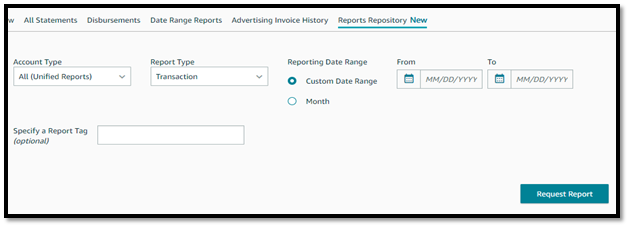
Our Top 3 Tips for Managing Amazon Payments:
1. It’s good practice to check your payments dashboard at least a couple of times a week to get a pulse check on your total balance and recent payouts.
2. If you have multiple users who have access to your selling account, it’s best to set user permissions so that only authorized users can access the payment reports page, as it’s sensitive information.
3. Use the transaction review page to get the payout info for a specific order number – this is useful if you want to see the breakdown of fees and your total payout on an order.
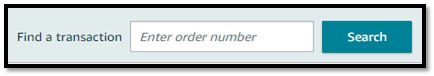
If you’re a client looking for more information, contact your Account Team! If you’re interested in learning more about how Blue Wheel can aid in your brand efforts in online marketplaces, schedule a consultation with our team, we would love to hear from you!








.png)
.png)
