Any fully optimized Product Display Page (PDP) on Amazon includes A+ Content. Showcasing your brand story is just as important as providing details on the product itself, and A+ Content allows registered brands to do that. With the new Shoppable A+ Content module, the “add to cart” button can be displayed right on the comparison chart.
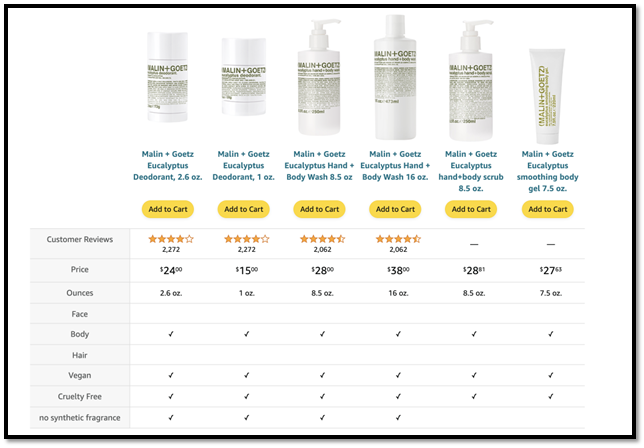
What is Shoppable A+ Content on Amazon?
Shoppable A+ Content not only informs customers about your brand and product offerings – it's also “shoppable” meaning customers can click add to cart right from your product page, leading to even more converted sales.
“Shoppable content modules are now available for brands that use Basic A+ Content, so your customers can add an item to cart directly from the Standard Comparison Chart module. The module shows real-time item prices and customer rating summaries to supplement the existing comparison of product attributes. This can reduce the amount of time customers spend scrolling between different product pages and helps them make informed purchase decisions.” - Amazon
What are the Benefits to Creating Shoppable A+ Content on Amazon?
Utilizing shoppable A+ content in your strategy will make for a better customer experience overall. Customers prefer to have everything at their fingertips, and nobody likes to go searching for a product. Even in cases where customers do search for the product, they could end up landing on a sponsored ad for a competitor and then you wind up losing out on the sale. This is why shoppable A+ Content is so important on Amazon, and why brands who are enrolled in Brand Registry should be creating shoppable A+ Content as a no brainer.
How Can Brands Create Shoppable A+ Content on Amazon with New Modules?
To create Shoppable A+ Content on Amazon, use the Seller Central menu to navigate to Advertising > A+ Content Manager. From here, click on “Start creating A+ content”. Choose between Basic and Premium, and choose the the Standard Comparison Chart module. From here, be sure that "Show add to cart button" is checked.
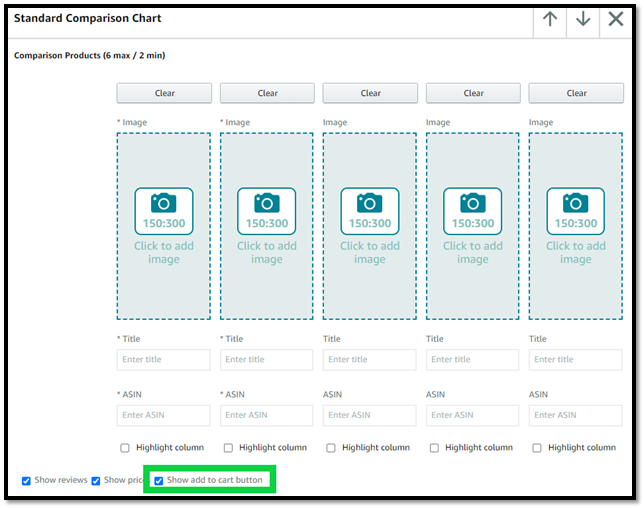
If you're a client looking for more information, contact your account team! If you’re interested in learning more about how Blue Wheel can aid in your brand efforts in online marketplaces, schedule a consultation with our team, we would love to hear from you.


.png)





.png)
.png)
