Are you fed up with dealing with unfulfillable units that leave you with tough choices—dispose of the items and waste money, keep them and clutter your space, or create complex recommerce programs to offload your “unsellable” products?
Amazon's FBA Grade & Resell program is designed to tackle this frustrating dilemma head-on. It lets sellers turn “unsellable” units in non-new conditions into cash by listing them on Amazon at discounted prices based on their grade. It’s a win-win solution that helps you clear out unsellable inventory while offering buyers great deals!
What is Amazon's FBA Grade & Resell Program?
To put it simply, the FBA Grade & Resell Program turns returned units that would otherwise be marked as unsellable into sales opportunities. According to Amazon:
“Eligible customer returns that are unsellable as New are processed through different evaluation paths based on the type of product. These paths include non-technical, technical, and specialty grading. For products like computers or cameras, the advanced grading includes factory reset, memory wiping, and functionality testing.”
Enrolled unfulfillable units will be graded by Amazon and broken down into 4 condition types:
- Used–Like New
- Used–Very Good
- Used–Good
- Used–Acceptable
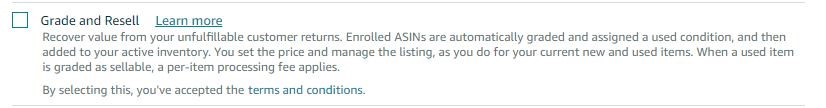
When Does Enrolling in Amazon's Grade & Resell Program Make Sense?
If you're navigating the challenges of FBA and finding it tough to manage your unsellable units, or if you’ve set them to auto-dispose but worry about wasting product, it may be time to explore the Grade & Resell Program. This game-changing setting could transform your unsellable inventory into a source of revenue, helping you unlock hidden value and make the most of every unit!
Sellers can also exclude certain ASINs from the program if needed, via the Grade and Resell settings.
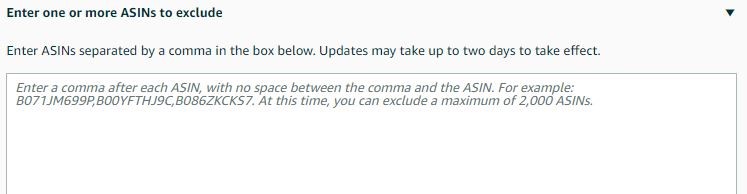
How to Enroll in Amazon's FBA Grade & Resell Program:
To enroll in the FBA Grade & Resell program, navigate to your unfulfillable settings, check the “Grade and Resell” box, set your prices, and hit save.
The enrollment process will consist of the following steps:
- Check Eligibility
- Submit Unfulfillable Inventory
- Amazon to Grade Unfulfillable Units
- Set Price % for Grades (see below image)
- Track Your Sales
- Monitor Customer Reviews + Returns
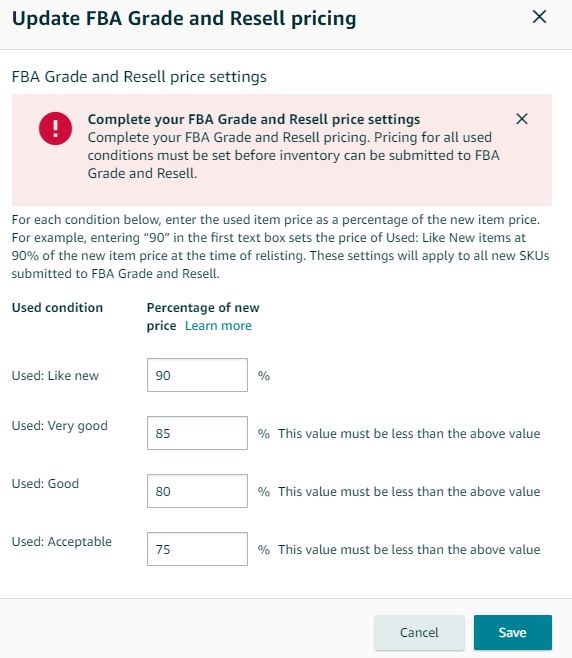
Before diving into the program, it's essential to take a close look at the associated fees, as this opportunity does come with a cost. The processing fee breakdown can be viewed below:
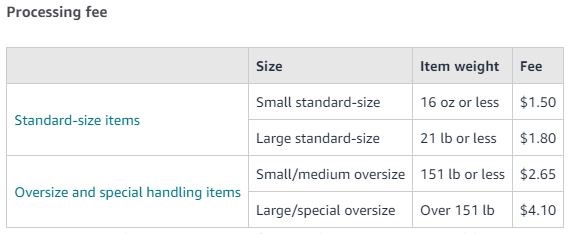
If you're a client looking for more information, contact your account team! If you’re interested in learning more about how Blue Wheel can aid in your brand efforts in online marketplaces, schedule a consultation with our team, we would love to hear from you.








.png)
.png)
