On September 13, 2021, Amazon announced this new setting in Seller Central.
On September 13, Amazon.com announced another new setting in Seller Central. This time, it’s a tool that allows FBM Sellers to limit the number of orders they are receiving. This setting helps to avoid receiving more orders than their team is equipped to handle, and as a result, it helps avoid getting Late or Cancelled orders (which aids in maintaining overall Account Health).
Order Handling Capacity Setting
This Order Handling Capacity Setting only applies to Seller fulfilled non-SFP (Seller Fulfilled Prime) orders, and non-Premium orders (orders with One-Day or Two-Day premium shipping). You will still need to keep a close eye out for those two types of orders, as there could still potentially be an unexpected influx of orders received. It’s important to have a good structure in place to successfully process orders daily, and a team that can handle all spikes in sales while maintaining good Account Health.
To turn on this new setting, go to the Shipping Settings page in Seller Central. Under the General shipping settings tab, click “Handling Time”, and then click “edit”. This is where you can enter the number of orders in the settings based on what makes the most sense for your business, and for your team.
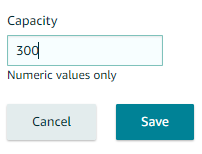
When determining the number you enter, you will want to strategize exactly what the maximum number of orders your team is capable of handling is. You’ll want to factor in what types of products you are selling. Are they large, bulky, and difficult to get out of the door and shipped out? Are they smaller, more manageable items that can easily be packed and shipped? Or maybe, you’re drop-shipping orders – then, you’d also have to consider the limit of your Supplier’s teams.
Another option, if you’d prefer not to enable this new setting, is to set ASIN-Specific Handling Times in the back end of Seller Central. However, it’s important to keep in mind that doing so will likely result in receiving a smaller percentage of the Buy Box share, due to longer delivery timeframes. If you need help with creating a winning strategy that is sure to set you up for success, contact our team of experts at Blue Wheel to assist you.


.png)





.png)
.png)
