A few months ago, Amazon added some additional options for sellers regarding their Aged Inventory in Amazon Fulfillment Centers. To avoid unwanted circumstances with your aged inventory such as liquidation, destruction, unanticipated Long Term Storage Fees or removal of your products, we are recommending that all sellers confirm the settings in their account are set to their discretion. To do this, go to Settings, and choose Fulfillment by Amazon. From there, scroll to Automated Fulfillable Inventory Settings and click Edit. On this page, choose the following based on your preference:
Sellers who desire to handle their aged products on their own (recommended)
- Choose “Disable: in both boxes as shown below. NOTE: Amazon will not auto-process any aged inventory, and will leave that to the seller to determine what they would like to do
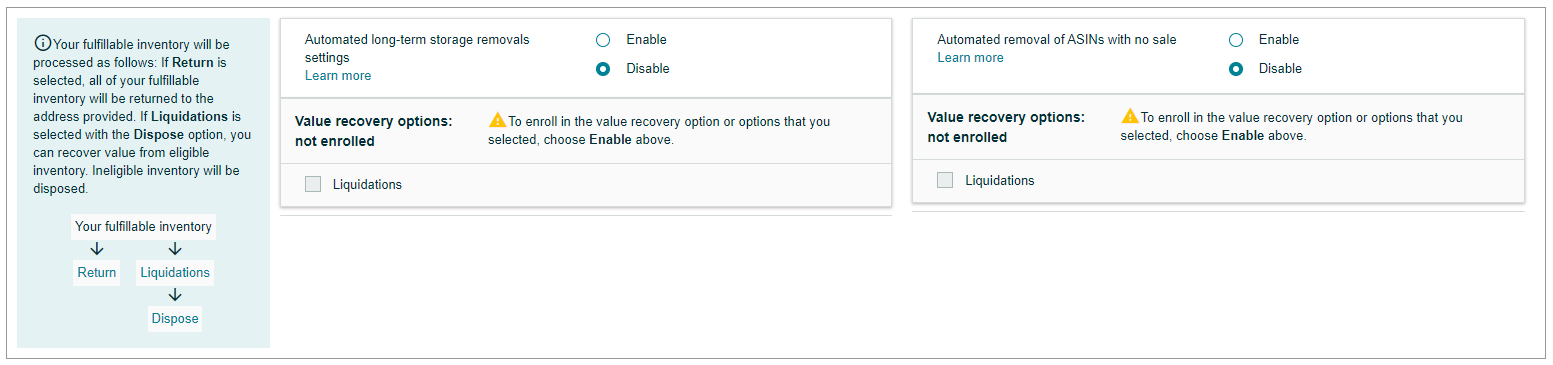
- Confirm that the Liquidations box is not checked
- Click Update
Sellers who desire Amazon to remove their aged products automatically based on LTSF or no sale:
- Choose “Enable” in both boxes as shown below. NOTE: This will allow Amazon to automatically remove any inventory monthly that has been there over 365 days or has not had a sale in 180 days
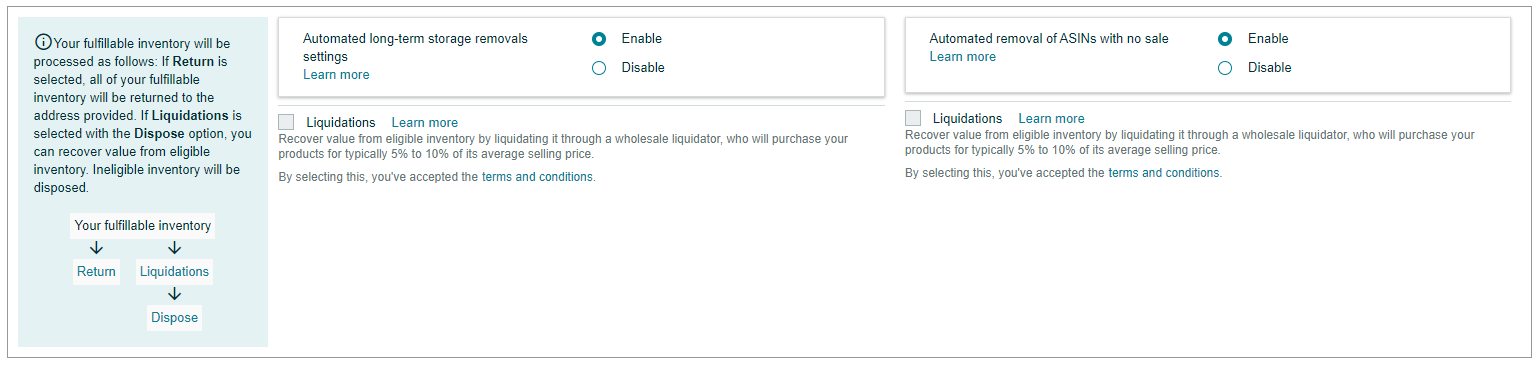
- Choose how you would like Amazon to process these items; either dispose or return them
- Click Update
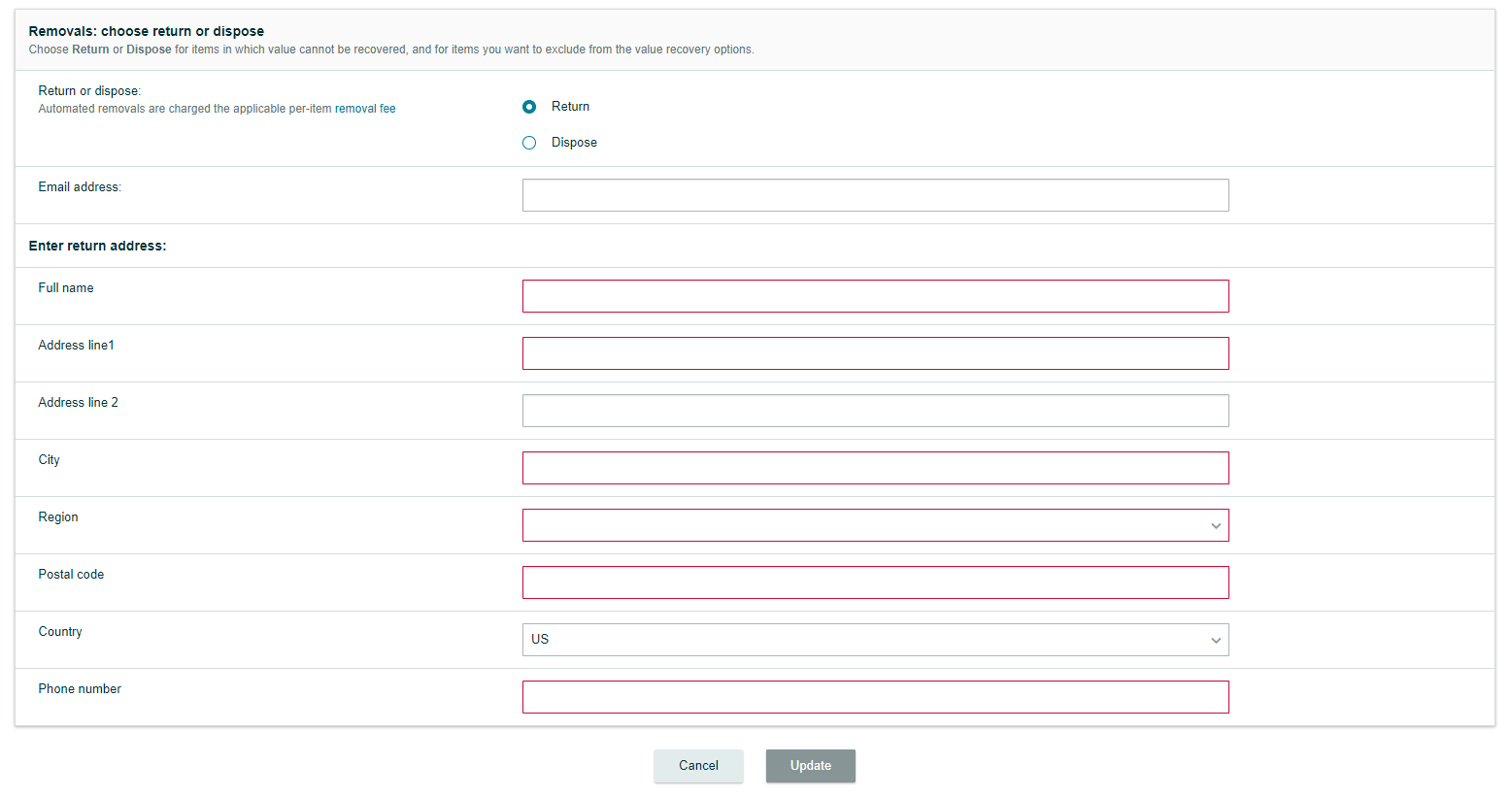
We recommend confirming these settings prior to April 10 so that your settings are in place prior to Amazon’s first removal, which will be done April 15.
With the constant updates in online marketplaces, it’s important to stay up-to-date with the latest changes. If you are a client looking for additional information, contact your strategist or if you are interested in learning more about how Retail Bloom can assist your brand efforts in online marketplaces, schedule a consultation with our team.
For more updates on marketplaces, visit our full Marketplace Updates content gallery.



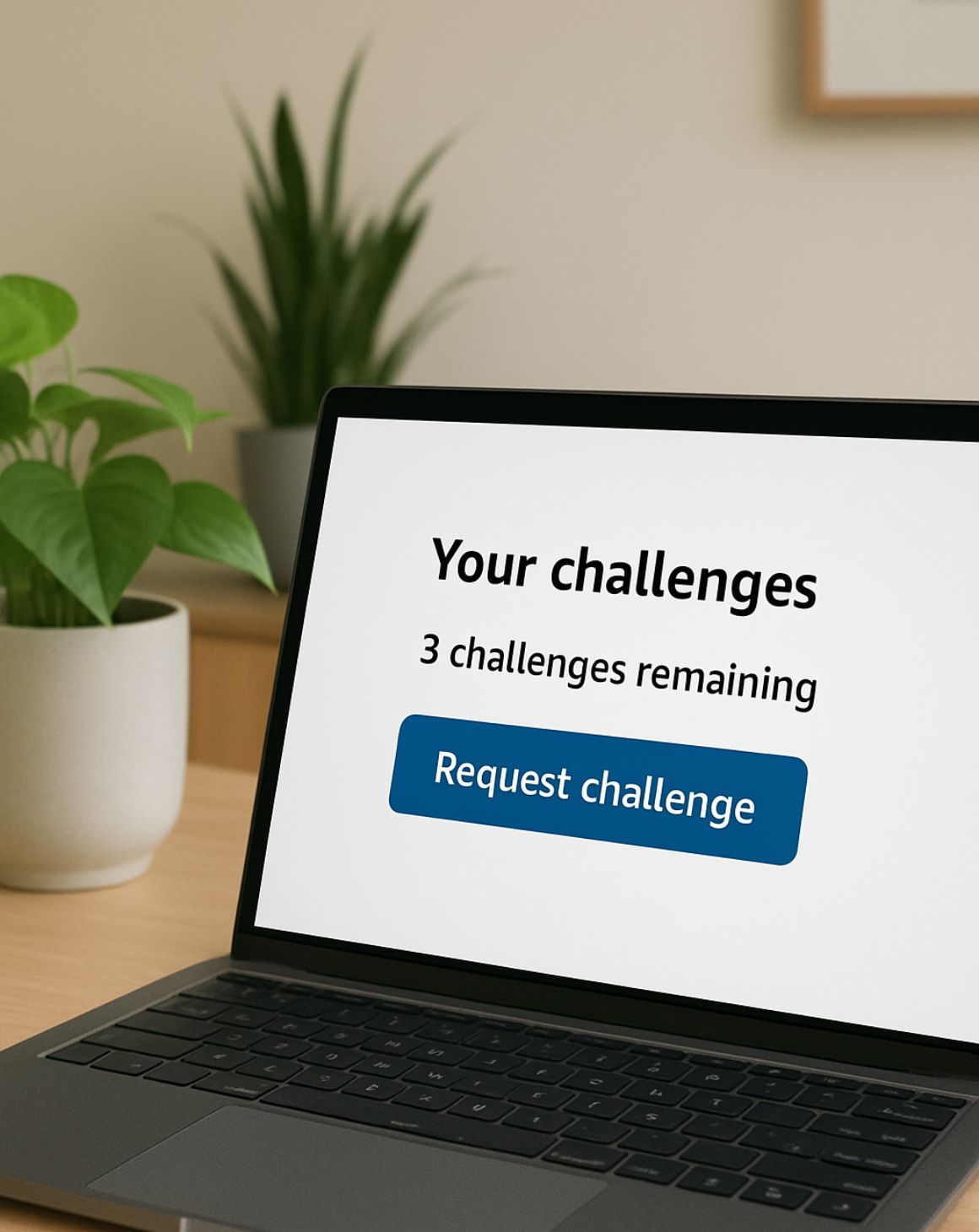
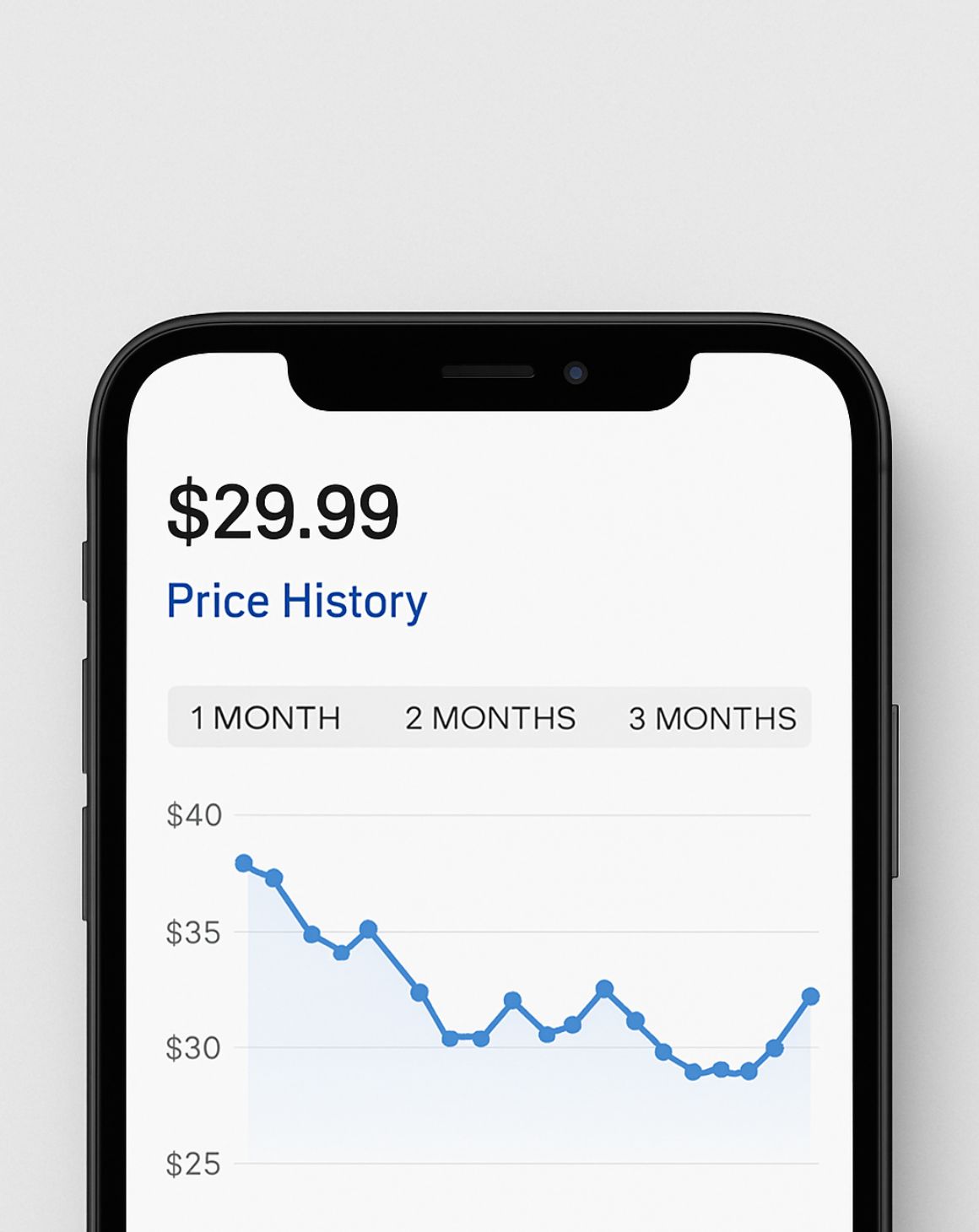


.png)
.png)
