Amazon's new Image Manager tool in Seller Central transforms how you manage and update listing images. With this powerful tool, you can effortlessly search for live images, and make updates to your images, videos, and 3D models by ASIN or SKU.
Streamline your workflow with bulk editing options, track submission statuses, upload country-specific images, and enjoy a host of other features. The Image Manager page brings a whole new level of ease and efficiency to monitoring and optimizing your Amazon listings.
What is Amazon's Image Manager in Seller Central?
According to Amazon: “When multiple sellers sell the same product through a single detail page, our algorithms choose which images to present.” Amazon sellers can use the Image Manager tool to monitor their live images and make updates as needed.
Newly added features allow the option to upload country-specific images, which is especially useful when you have images that contain text that needs to be translated across countries.

How Can Amazon Sellers Utilize New Image Manager?
To find the Image Manager tool, use the Seller Central menu and choose Catalog > Upload Images. From there, navigate to the “Image manager” tab. Search for a specific ASIN or SKU to review the images that are currently live on Amazon.com. Upload images, videos, and 3D models directly from the Image Manager.
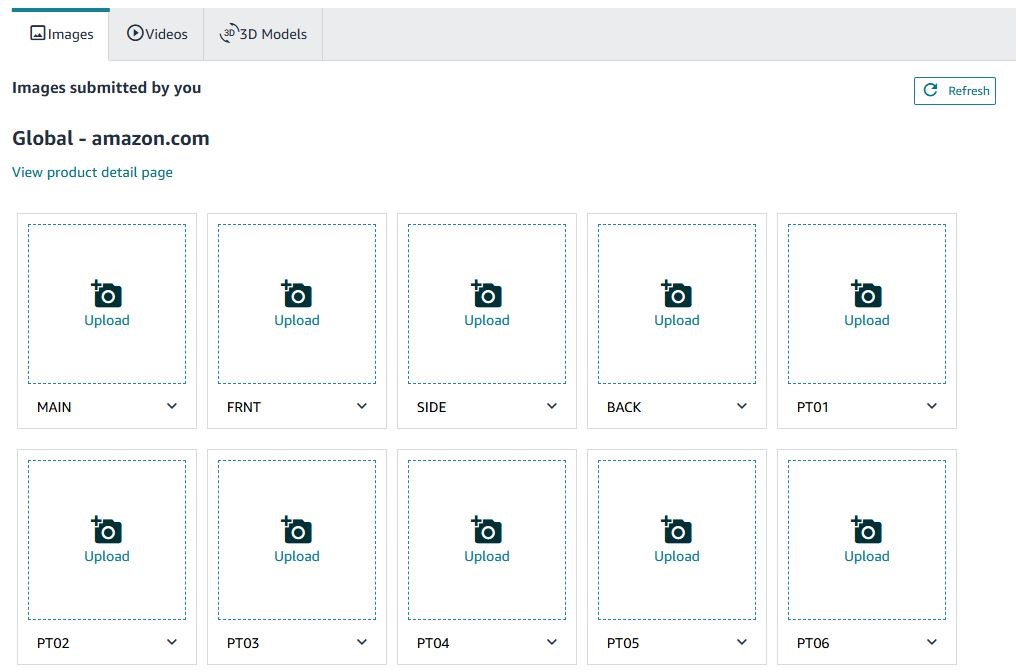
Best Practices for Managing Images on Amazon:
It’s a good idea to utilize the Amazon Image Manager when you need to check front-end images. This tool allows you to make changes to images without needing to fill out a full feed file or enter all product details.
If you're a client looking for more information, contact your account team! If you’re interested in learning more about how Blue Wheel can aid in your brand efforts in online marketplaces, schedule a consultation with our team, we would love to hear from you.





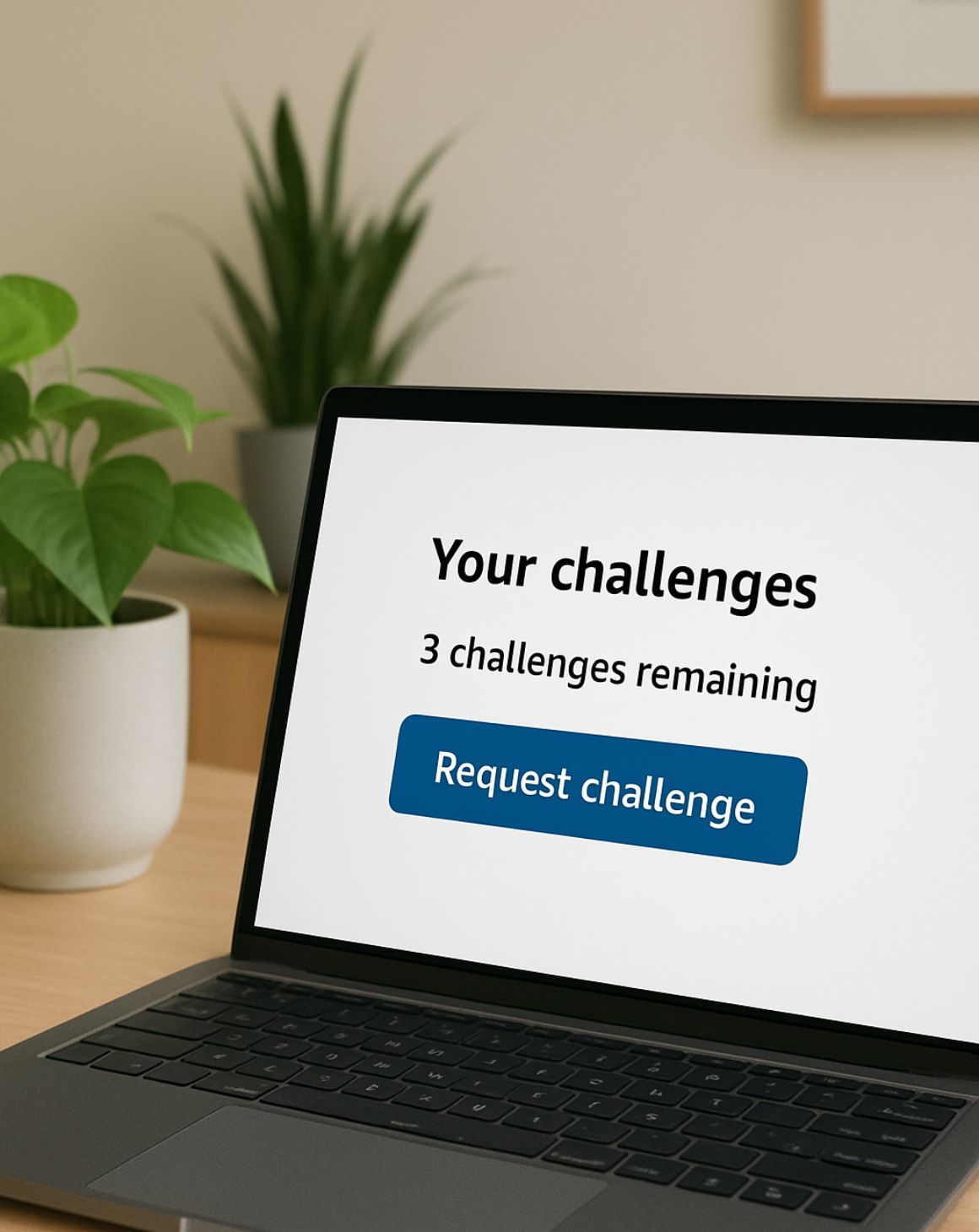
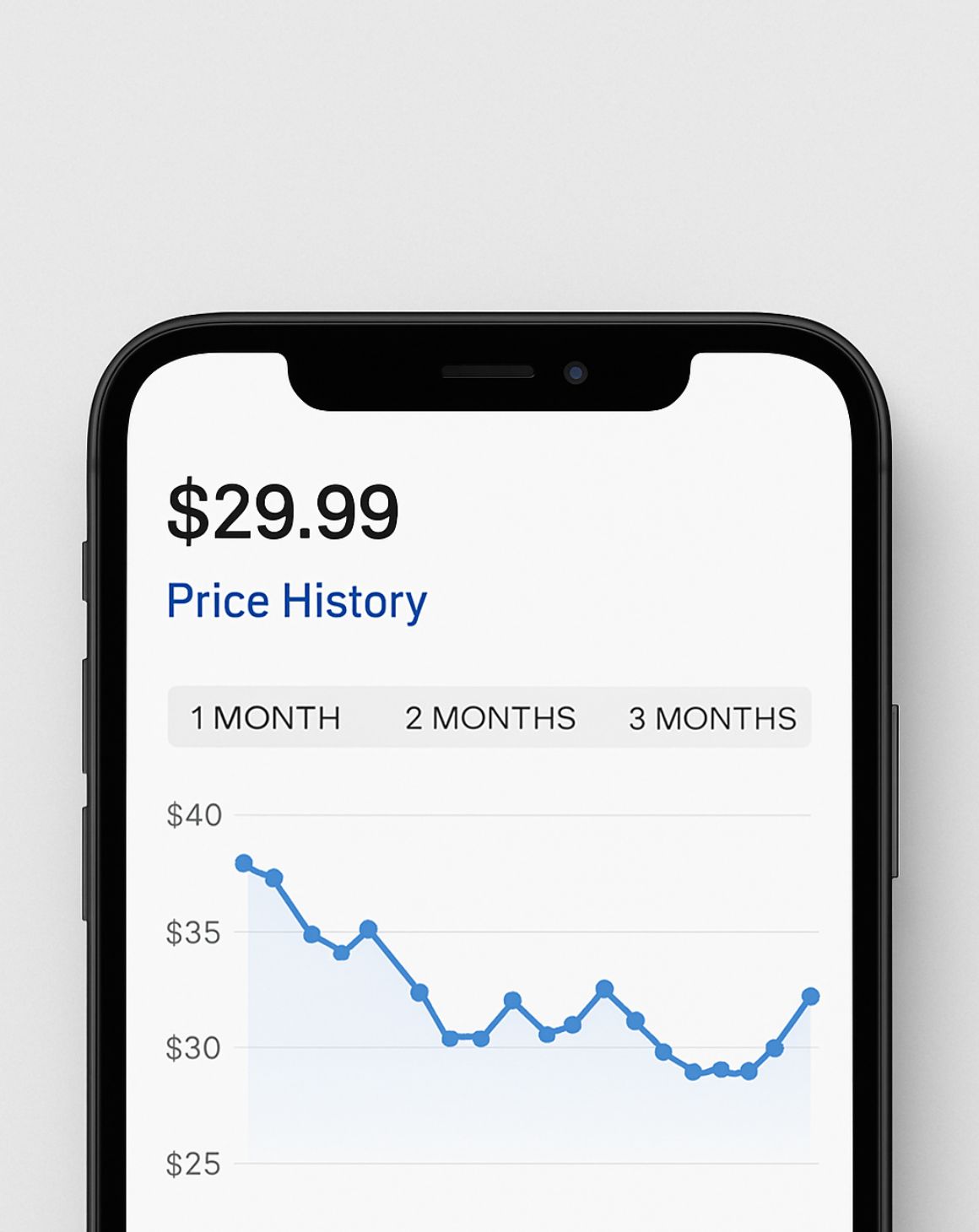
.png)
.png)
.avif)