One of the more frustrating challenges that FBA sellers face is dealing with long-term storage and inventory overage fees. It hasn’t been historically easy to get an accurate idea of the exact amount that will be charged each month. In our experience, it involved compiling multiple reports to get the needed data. Now, with the New Analytics page available in Seller Central, FBA sellers can access critical FBA inventory insights right at their fingertips.
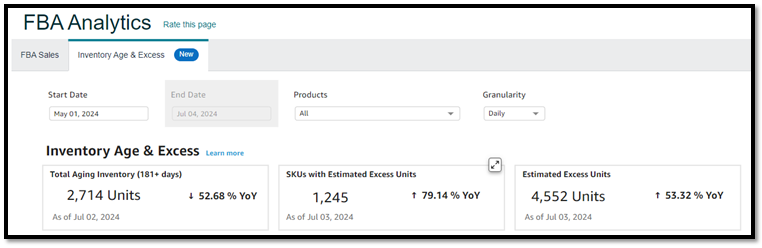
What is the New FBA Analytics Page in Seller Central?
Amazon has launched the FBA Analytics page designed to empower sellers with essential tools for dissecting aging and excess inventory using trends and critical metrics. Key highlights include:
- A comprehensive overview of aging inventory trends across time.
- Comparative analysis of crucial metrics like FBA sales and aged inventory fees against aging inventory levels.
- Recommendations on excess inventory and summaries of aged inventory fees.
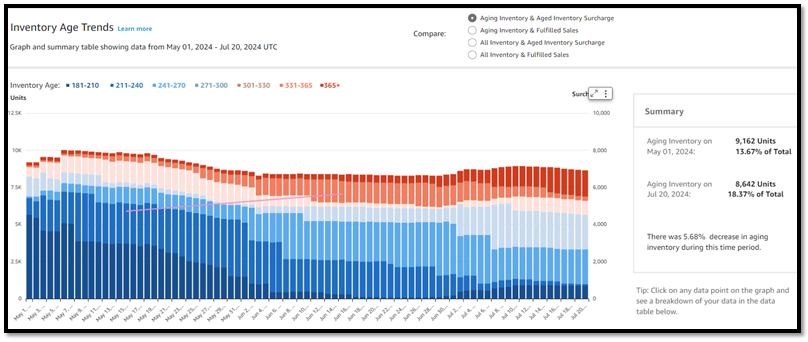
How Can Sellers Utilize the FBA Inventory Analytics Page in Seller Central?
The FBA Inventory Analytics page provides valuable insights into the following data points:
- Total Aging Inventory (181+ days)
- SKUs with Estimated Excess Units
- Estimated Excess Units
Amazon sellers who ship their inventory to Amazon facilities to be fulfilled via FBA should have a good idea of where their units stand at a given moment. This is important because Amazon charges sellers inventory fees for several reasons, such as long-term storage fees and overage fees.
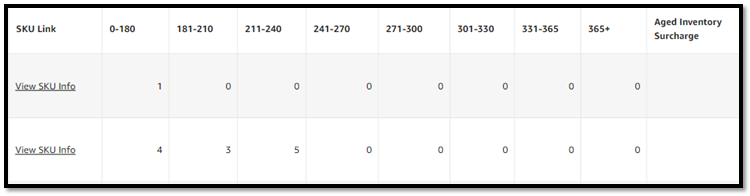
Leveraging the insights offered by the FBA Inventory Analytics page can help sellers effectively manage their inventory, minimizing unexpected charges thus helping maximize profitability.
If you're a client looking for more information, contact your account team. If you’re interested in learning more about how Blue Wheel can aid in your brand efforts in online marketplaces, schedule a consultation with our team, we would love to hear from you!




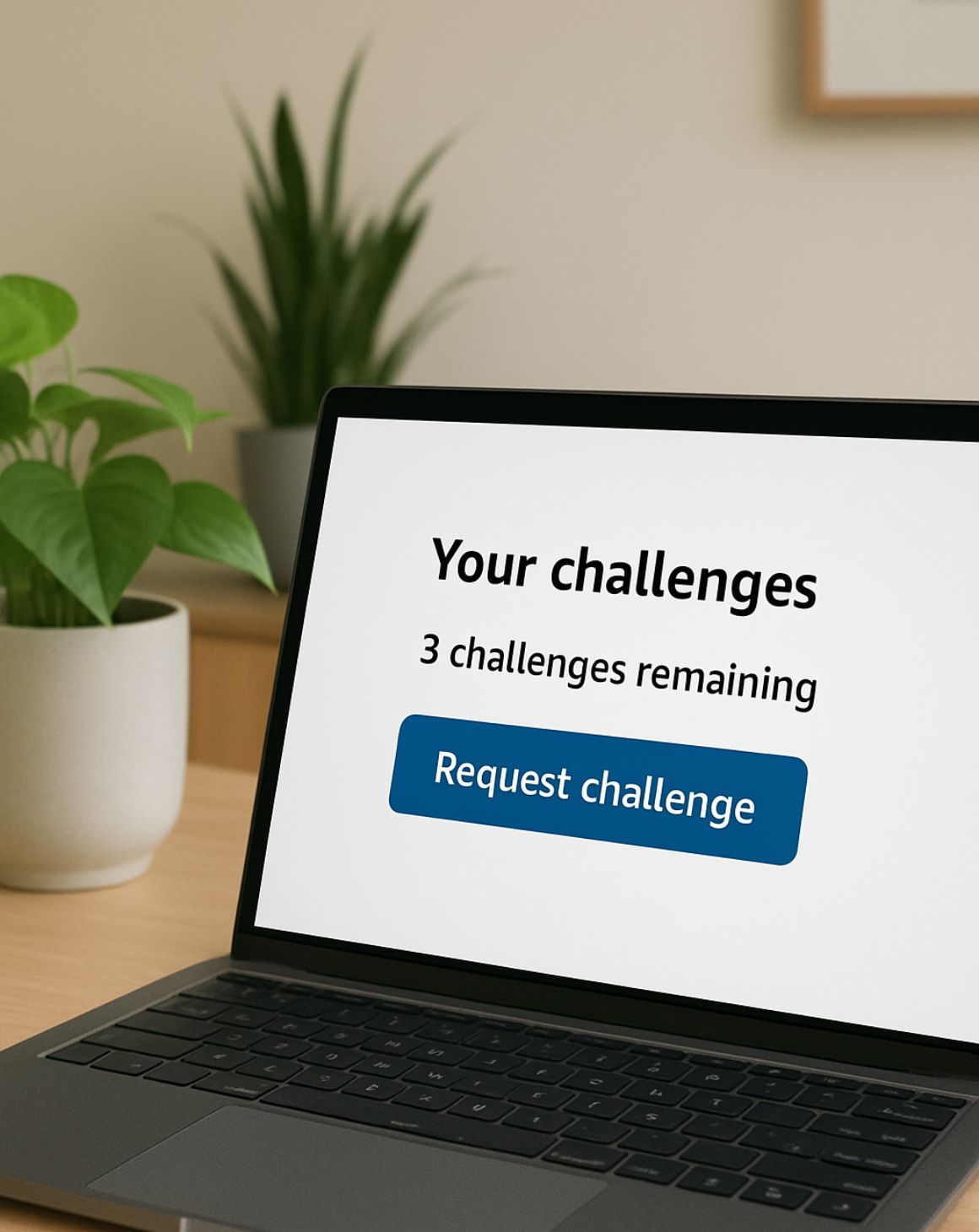
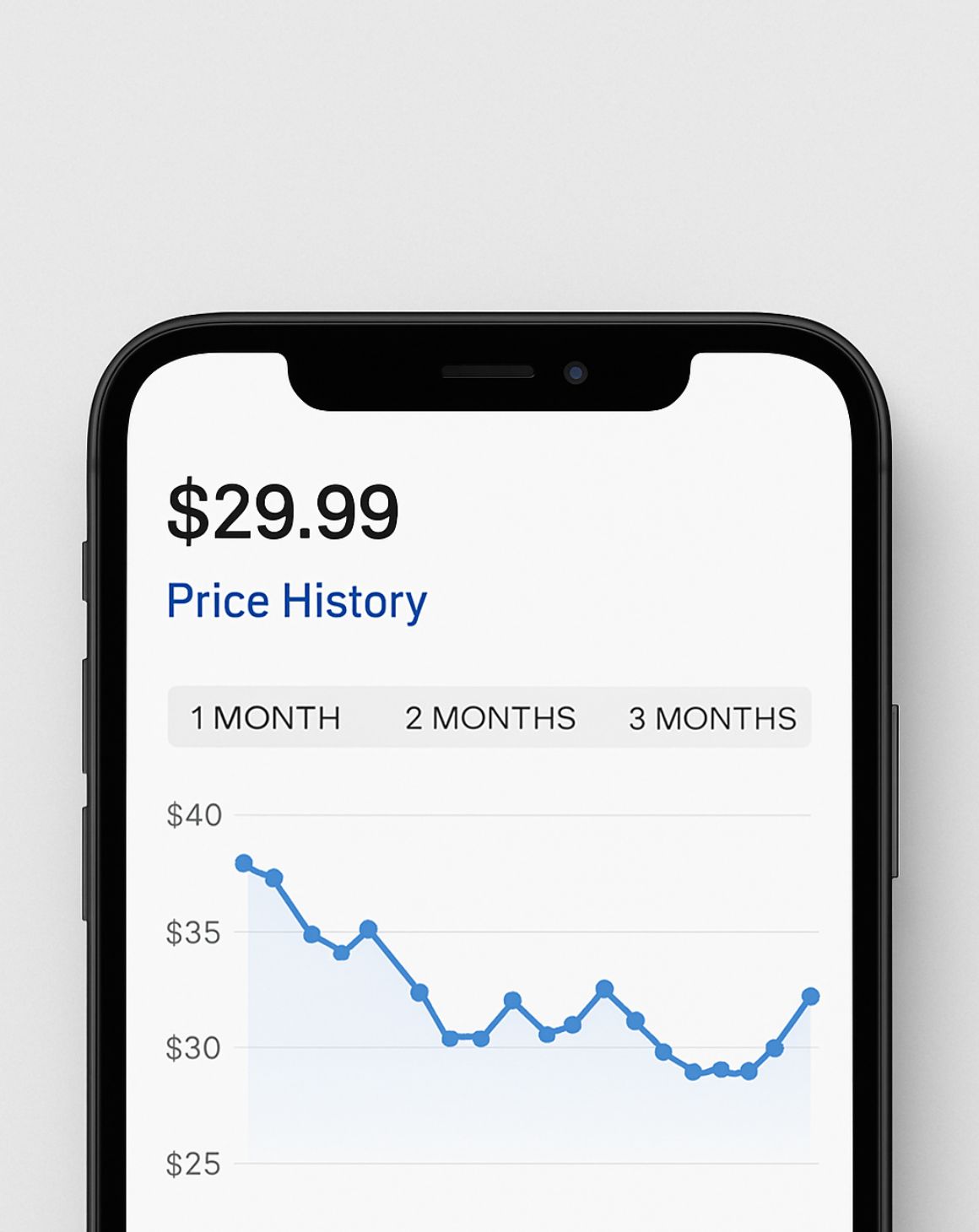

.png)
.png)
.avif)