In this post, we review BuyBox suppression and how to avoid it.
One day you’re clicking along through your beautiful Amazon listings, and you notice a button that says “See All Buying Options” in place of the “Add to Cart” button. This means that now a customer will need to click through a few different screens to purchase the item. Not only that, but neither you nor anyone else owns the BuyBox, so it’s basically a spin-the-wheel type situation to see if the customer picks you as the seller from whom they ultimately make the purchase - if they purchase the item at all.
What Does the Suppressed BuyBox Mean?
There are a few different potential causes of a suppressed BuyBox on Amazon. A couple of the less common ones include incomplete product listings or poor seller metrics across all available sellers forcing Amazon’s confidence, if you will, in the purchase fulfillment to sink. If the seller ratings, particularly as they relate to customer service, are poor, this could very well create the suppressed BuyBox.
That said, more often than not, it has to do with pricing. If Amazon’s algorithms and web crawlers believe the price of the item as presented by you and/or the other sellers on the listing is too high and not competitive with what’s presented elsewhere on the internet, Amazon—in an effort to maintain low, competitive prices for consumers—will suppress the BuyBox. This is an attempt to get sellers’ attention and drive down prices on the marketplace to keep consumers coming back to Amazon for the best deals.
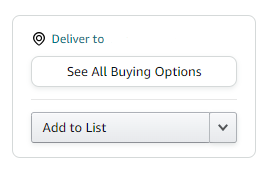
How to Avoid a Suppressed BuyBox
It’s simple: don’t allow your product prices to vary across the internet. I know—easier said than done, right? Well, that depends on your brand’s current eCommerce footprint and policy foundation.
Think of this as a spectrum with “Crazy large footprint & no policy control” on the left and then “Small footprint & full policy control” on the right. The more tightly controlled your online sales channels are with effective reseller program policies in place, the more likely you are to maintain level pricing across the web and avoid any suppressed BuyBoxes.
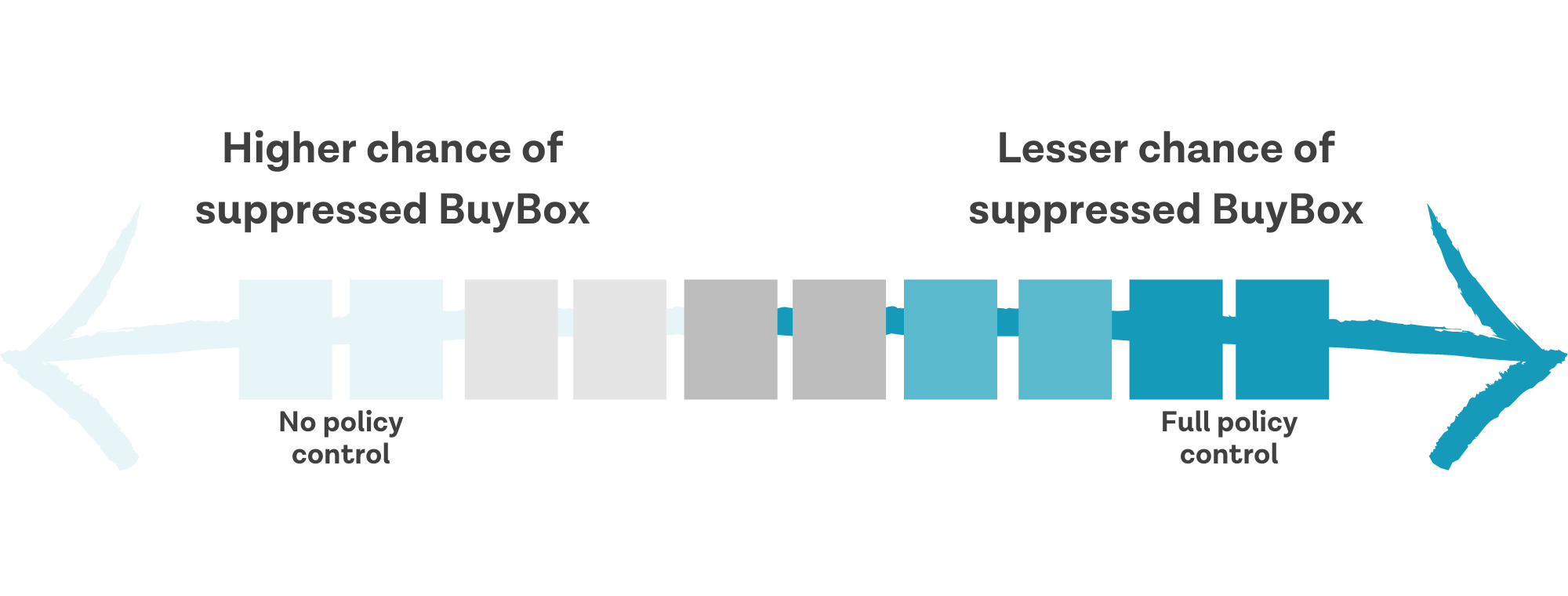
You need to work back up the chain of causation to understand how this works: With a suppressed BuyBox, Amazon is finding lower, varying prices for your product elsewhere on the internet. This means one of two things or a combination of two things:
1) You have unauthorized sellers selling at whatever price they see fit out there online and/or
2) You have authorized sellers not complying with your minimum advertised price (MAP) policy
Both of these issues would be as a result of either a non-existent or ineffectively implemented/enforced reseller program.
Brand Control and Enforcement Tools
In summary, a suppressed BuyBox is yet another symptom of lack of brand control online. What’s necessary to keep in mind is that if you are a small, growing brand, make sure you put the proper controls and enforcement tools in place now as your expand to avoid major headaches later. And if you are a medium-to-large brand selling online with sales across many storefronts and marketplaces internet-wide, it’s never to late to initial brand control and put the necessary reseller program and solutions in place.
At Blue Wheel, we are always happy to get on a call and discuss your brand protection needs or simply answer any questions you may have. If you have questions or if you are interesting in learning more about this topic, schedule a consultation with our Brand Protection team.






.jpg)
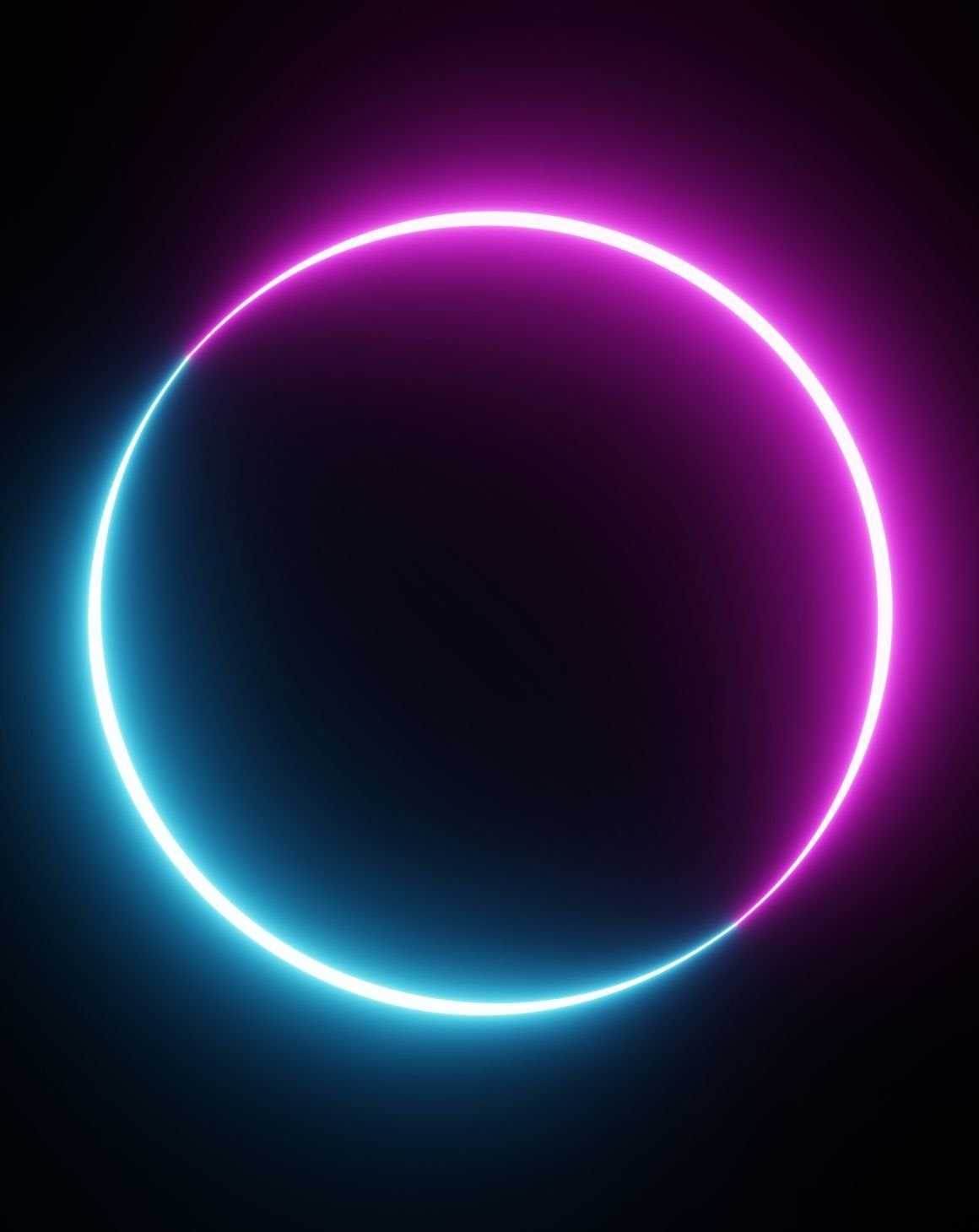
.png)
.png)