Amazon announces FBA Stock Limits to Offer Flexibility in Managing Shipments.
As of April 22, 2021, FBA products will no longer be subject to ASIN-level quantity limits. Instead, restock limits will be set at the storage-type level. Amazon announces this will offer more flexibility in managing shipments.
In a nutshell, restock limits are no longer measured at the ASIN level, but are determined by “storage type,” for each storefront.
The different storage types are:
- Standard size storage
- Oversize storage
- Apparel storage
- Footwear storage
In order to view current and potential storage limits and usage view in your Inventory performance dashboard and Shipping Queue, expand “Restock Limits”. An alternative method for viewing restock limits under Inventory > Manage FBA Shipments, and expanding the “Restock Limits” section at the bottom of the browser.
All your questions answered according to Amazon…
How can I determine how much inventory I can send?
Go to your restock limits to monitor and review your maximum shipment quantity by storage type. This can be used across your ASINs based on your choice and you will no longer be subject to ASIN-level quantity limits.
How do you calculate utilization?
Utilization counts against your maximum inventory level and helps determine your maximum shipment quantity. Utilization includes your current inventory at Amazon and all incoming shipments, including your shipments in "Working", "In Transit", and "Receiving" status. Inventory pending removals and any reserved inventory are not included in the utilization calculation. To view the utilization number by sort type, go to your restock limits monitor and review your utilization by storage type.
Will my FBA restock limits change?
Amazon continually assesses network capacity to find opportunities to increase restock limits and best support sellers. You can see your most up-to-date limits by expanding your restock limits monitor at the bottom of the Inventory performance dashboard. Amazon has announced they will update restock limits regularly. Selling Partner Support does not provide further guidance.
Why can't I create a shipment for some storage types?
You may be unable to create a shipment for your products for any of the following reasons:
- The units in your shipping plan exceed your storage type’s maximum shipment quantity.
- Your sort-type utilization has exceeded your restock limit as shown in the restock monitor.
- You have exceeded your storage volume limit for that storage type.
- The ASIN has a policy restriction, such as for dangerous goods.
How can I reduce my utilization to create additional shipments?
Reduce the utilization of your limits either by decreasing the amount of inventory you have in a fulfillment center or canceling open shipments for products that you do not intend to send to Amazon.
You can view and cancel any of your open shipments from the Shipping Queue. To cancel or delete a shipment, click the shipment name, or click "View Shipment" or "Track Shipment". Then, click 'Cancel Shipment" or "Delete Shipment".
There are three ways to reduce your inventory in a fulfillment center:
- Sell more inventory. For recommendations to increase sales, visit Manage Excess Inventory. In addition, you can use Multi-Channel Fulfillment to sell your inventory on other sales channels, such as your own website.
- Request to have inventory returned to you by creating a removal order.
- Request to have inventory disposed of by creating a removal order.
How are restock limits different than storage limits?
- Storage limits are based on volume, measured in cubic feet, and determine the fulfillment center capacity you can use. Storage limits are impacted by account IPI score.
- Restock limits are based on units and determine how much inventory you can send to fulfillment centers. Restock limits apply regardless of your IPI score.
Both storage limits and restock limits may apply to your account. Your current and potential storage limits and usage are shown when you expand Storage volume, which you can view in your Inventory performance dashboard and Shipping Queue.
Things to consider:
- How do I determine what category my products are in? In Seller Central, determine your product category designation by downloading the Inventory Age report found under Reports > Fulfillment. For each SKU, the category is shown in the last column of the report under storage-type.
- How does this impact Q4/Holiday Prep? These new limits may impact your ability to send in bulk orders in Q4. Consider planning for more frequent FBA replenishment orders to mitigate the risk of hitting category limits.
- How does my current FBA inventory position impact these new requirements? Consider removing stale or aged inventory to make space for higher sales volume or quicker sell through SKUs.
- How do my open “working status” FBA shipments impact these new requirements? If you have old open shipments pending in Seller Central, these quantities are being considered by Amazon in your category limit dashboard. Ensure that all open orders in Seller Central are correct and are going to be shipped to Amazon.
As with many other Amazon changes, updates are made frequently, and we’ll continue to keep up-to-date with these changes as we learn more. For more updates on the Amazon marketplace, you can contact us to speak with an expert.


.jpg)



.jpg)
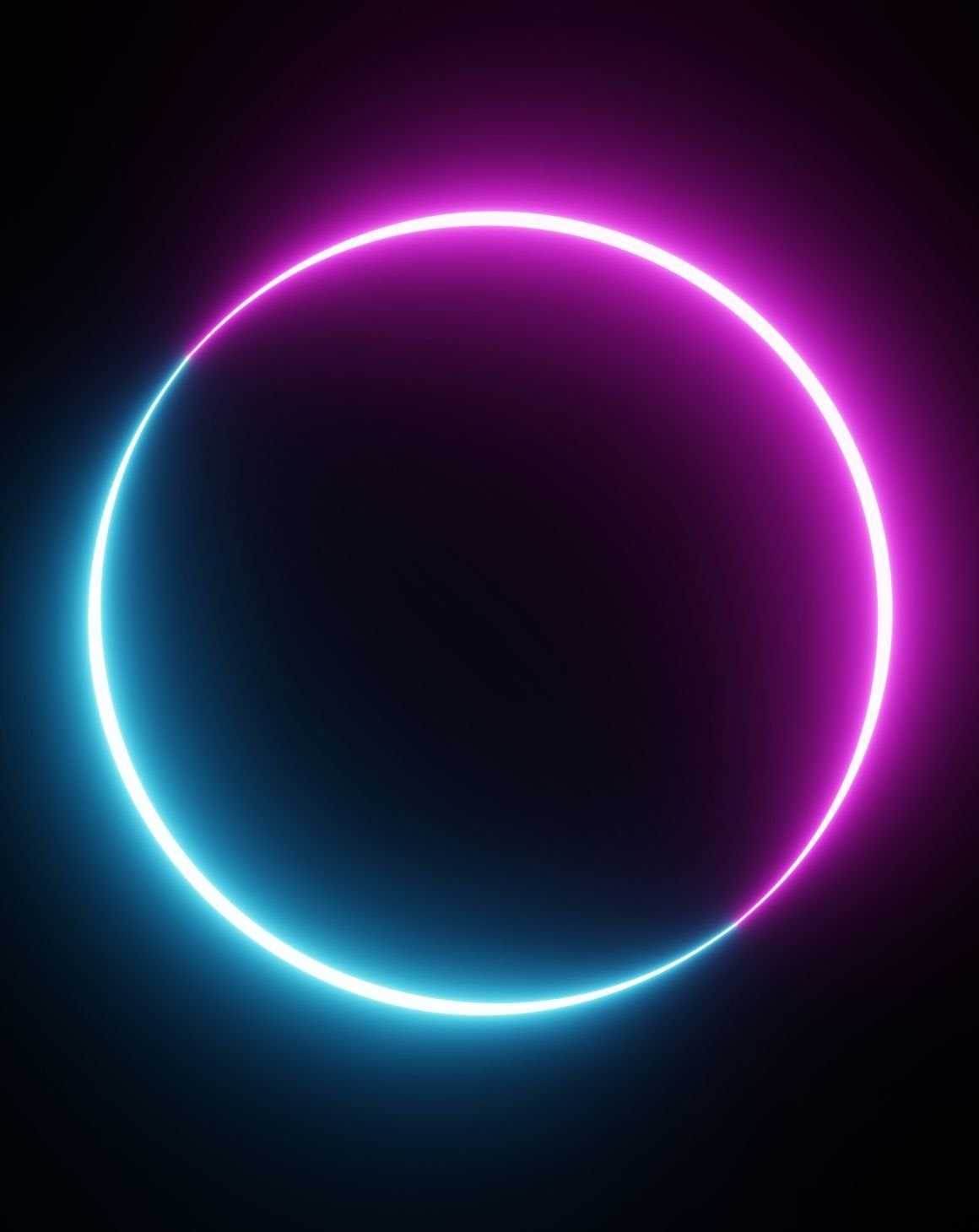
.png)
.png)